Best Autofocus Settings for Portraits: Capture Perfectly Sharp Shots
Getting sharp focus is essential in portrait photography, and the right autofocus settings can make a significant difference. From selecting the best AF mode to understanding focus area options, this guide covers the best autofocus settings for portraits to help you capture stunning, in-focus images every time.
Why Autofocus Matters in Portrait Photography
In portraits, the focus is critical because it draws attention to the subject’s eyes and expressions, which are key to creating a connection with the viewer. Using the right autofocus settings can ensure that your subject’s eyes are sharp and in focus, even in challenging lighting or when the subject is moving.

Best Autofocus Settings for Portraits
1. Use Single AF (AF-S or One-Shot AF) Mode for Still Portraits
Single AF mode, often called AF-S on Nikon and One-Shot AF on Canon, locks focus when you half-press the shutter button. This setting is ideal for stationary subjects, such as traditional portraits, as it allows you to compose and focus without concern for subject movement.
Tip: Use Single AF mode when photographing individuals or couples in a controlled setting, where you can take your time to lock focus precisely on the eyes.
2. Use Continuous AF (AF-C or AI-Servo) for Moving Subjects
If your subject is moving, switch to Continuous AF (AF-C on Nikon, AI-Servo on Canon). This mode continuously adjusts focus as the subject moves, ensuring your portrait remains sharp even with subtle movements.
Tip: Continuous AF is especially useful for candid portraits, where the subject may move naturally during the shot.
3. Eye-Detection Autofocus for Precise Focus on Eyes
Many modern cameras offer Eye-Detection Autofocus, which automatically detects and focuses on the subject’s eyes. This feature is invaluable in portrait photography, as it ensures that the eyes—the most important part of the face—are in sharp focus.
Tip: Enable Eye-Detection AF if your camera supports it, as it can significantly improve accuracy and save time in composing portraits.
4. Use Single-Point AF for Precise Focusing
Single-Point AF allows you to manually select a single focus point in the frame, providing control over where the camera focuses. This setting is ideal for portrait photography because it lets you place the focus point exactly on your subject’s eyes, ensuring sharpness where it matters most.
Tip: Use Single-Point AF in combination with Eye-Detection if available, giving you control over focus placement for even better results.
5. Use Back-Button Focus for More Control
Back-button focus separates the focus function from the shutter button, allowing you to lock focus with a dedicated button (often AF-ON or AE-L/AF-L). This technique gives you more control, letting you focus once and recompose without refocusing, which is ideal for portrait setups where you need consistency.
Tip: Assign focus to the back button if your camera allows it, as this is useful for posed portraits or situations where the subject remains in the same position.

Focus Area Modes for Portraits
1. Single-Point AF Area
Single-Point AF area focuses on a small, specific part of the frame, making it ideal for placing focus directly on the eyes in portraits. This setting is perfect for ensuring that the focus is exactly where you want it.
2. Zone or Group AF Area
Zone AF or Group AF uses multiple points within a designated zone, giving you flexibility when the subject moves slightly. This is useful for portraits with slight motion or when photographing groups of people.
3. Dynamic Area AF
Dynamic Area AF allows you to select a focus point and activates surrounding points if the subject moves. This is helpful for portraits where the subject may move slightly, ensuring that focus remains on the subject without frequent adjustments.

Additional Tips for Sharp Portraits with Autofocus
1. Focus on the Eyes
In portrait photography, focusing on the eyes is crucial, as it draws attention and creates a connection with the viewer. Whether using Eye-Detection or Single-Point AF, ensure the eyes are the sharpest part of your image.
2. Use a Wide Aperture for Soft Backgrounds
A wide aperture (like f/1.8 or f/2.8) creates a shallow depth of field, which makes the subject stand out against a blurred background. This adds a professional touch to your portraits by isolating the subject.
3. Choose the Right Focal Length
For portraits, a focal length between 50mm and 85mm is ideal, as it provides natural perspective without distortion. Longer focal lengths (e.g., 85mm) can add flattering compression, making it a popular choice for portrait photographers.

Common Autofocus Mistakes in Portraits and How to Avoid Them
- Using Too Wide an AF Area: Wider AF areas may accidentally focus on unintended parts of the scene. For portraits, use Single-Point or Eye-Detection AF to ensure focus on the eyes.
- Forgetting to Lock Focus: Without back-button focus or locking focus, your camera may refocus when recomposing. Use back-button focus to prevent unwanted refocusing.
- Neglecting Eye-Detection AF: Eye-Detection can dramatically improve focus accuracy in portraits, so use it if your camera supports it.
FAQs
What autofocus mode is best for portraits?
For portraits, use Single AF (AF-S or One-Shot) for stationary subjects and Continuous AF (AF-C or AI-Servo) for moving subjects. Eye-Detection AF is also recommended for more accurate focusing on the eyes.
Why is eye-detection autofocus useful in portraits?
Eye-detection autofocus helps ensure that the subject’s eyes are in sharp focus, which is crucial in portrait photography. It automatically detects and focuses on the eyes, reducing the need for manual focus adjustments.
Should I use back-button focus for portraits?
Yes, back-button focus can be very helpful in portraits, as it allows you to lock focus on the subject’s eyes and recompose without refocusing. This technique is particularly useful for consistent framing and focus control.
What focal length is best for portrait autofocus?
A focal length between 50mm and 85mm is typically best for portraits, as it provides a natural perspective without distortion. Longer focal lengths, like 85mm, create flattering compression that enhances the subject’s features.
Additional Resources
- Portrait Photography Tips – Learn more about capturing beautiful portraits, including lighting and posing advice.
- Camera Settings Tips – A guide to mastering essential camera settings, including focus techniques.


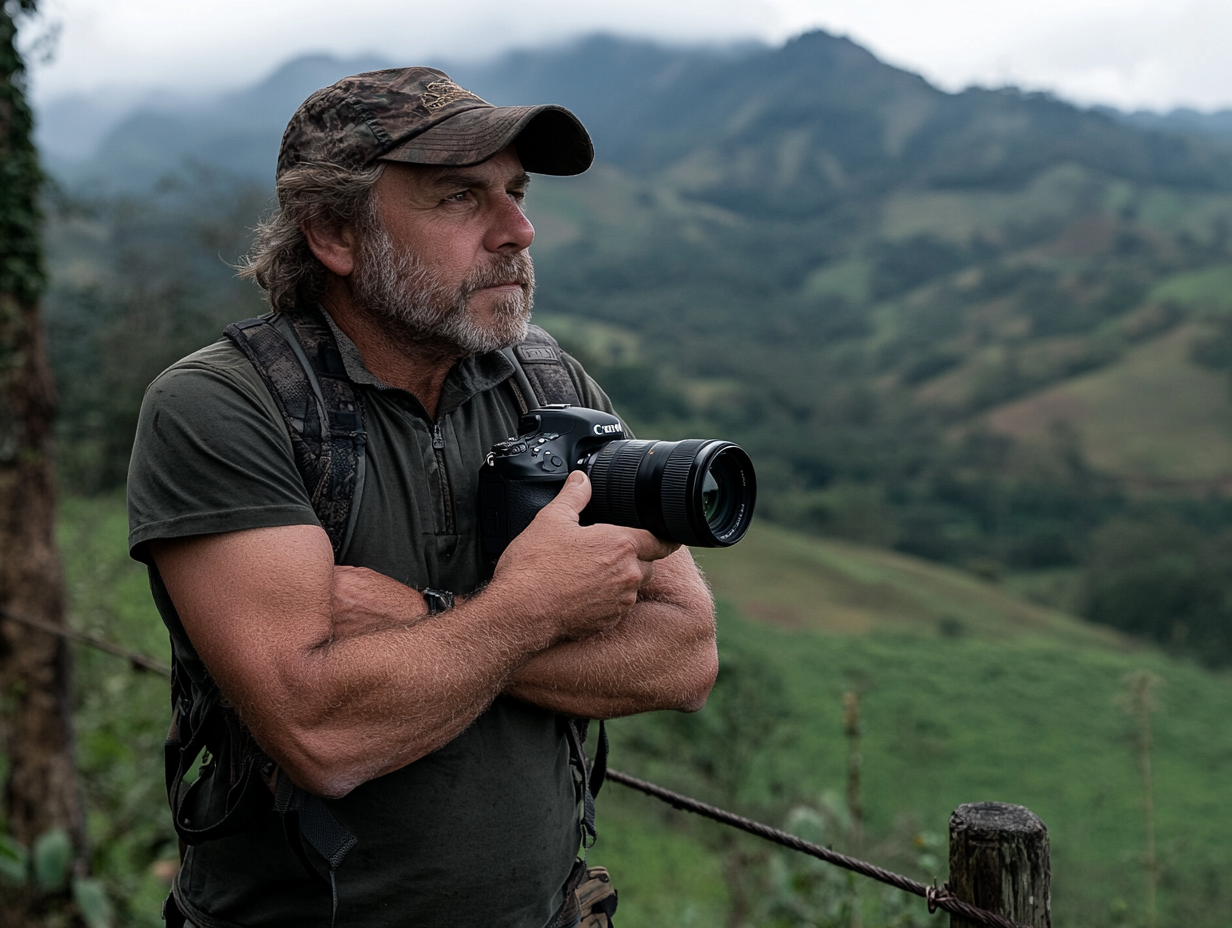

0 Comments