perfectly clear v3 review (updated for 3.5)
Introduction
Since my Perfectly Clear v2 review, parent company Athentech has been busy totally rewriting this plug-in and adding new features. This all accumulated in Perfectly Clear v3,5 now available for immediate download.
If you’re unclear to what Perfectly clear actually does (pun intended), it’s an intelligent image processor that can basically make any image look better with just a few clicks of a button. I mainly like the beautification features for portraiture, but it’s also quite usable for gentle landscape enhancement and can enhance basically any image you run through it. It’s available in a stand-alone version and as a plug-in from either Lightroom or Photoshop.

I won’t go through all the features again, I’ll only be looking at the new modules in this post. If you’d like to read more, you can run through my older review of Perfectly Clear version 2 here.
New features in Perfectly Clear V3
Perfectly Clear Version 3 includes some interesting new features for both portrait enhancing and landscape images. We”ll have a look at both here and see exactly what they do.
New features for landscapes

Image Ambulance
This is one of the new preprocessing functions available alongside with corrective filter. Image abundance can be used to recover an over- or underexposed image like the kind you would use in a RAW editor. You have up to five stops available, but it is best used moderately if you want to avoid artifacts.
Sky Enhancer
Similar to the HSL panel in Adobe Lightroom (Hue-Saturation-Luminance), this tab allows you to add saturation to a specific color channel. Options include making the sky a more saturated blue and adding more yellows/reds like what you’d get during sunset or sunrise. There is, as always, a slider where you can turn up/down the effect.

Foliage Enhancer
Similar again to playing with the saturation of color channels, the Foliage enhancer can boost the greens or browns in your image.
Color Vibrancy
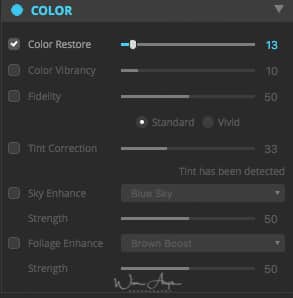 As opposed to saturation, where you increase the intensity of all colors, vibrancy only adds intensity for the muted colors in the image. It also prevents skin tones from becoming overly saturated and unnatural.
As opposed to saturation, where you increase the intensity of all colors, vibrancy only adds intensity for the muted colors in the image. It also prevents skin tones from becoming overly saturated and unnatural.
Black Point
Black Point might be a difficult concept to explain. This setting allows you to change the range of pixels for wich your exposure changes will apply.
New features for portraiture
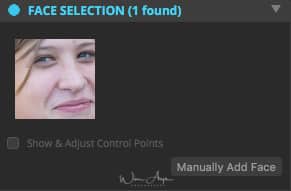 Manually add a face and adjust control points
Manually add a face and adjust control points
The auto face detection of Perfectly Clear version 2 didn’t always find the faces in your image. There are many possible reasons for this: the face could be too small, not enough contrast in your image or the angle of your shot. It is now possible to manually add faces, not unlike this feature in portrait pro. This is an excellent addition to the already quite capable auto face detection functionality and allows you to apply the beautification corrections to all faces in your photo.
Light Diffusion and Color Fidelity
Strength adjustment sliders have been added to both light diffusion and color fidelity.
Lip Sharpening
Lip sharpening was already included in earlier versions, but you now have full control over strength and either fine, medium, or coarse methods.
Blush
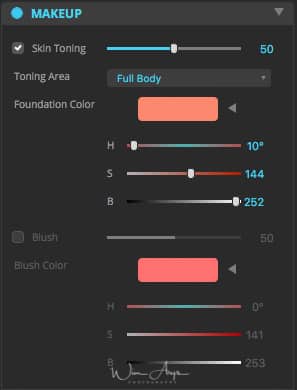 It looks like Perfectly Clear version 3 is the beginning of adding makeup controls. You can choose from 12 of the most popular blush colors in cosmetics, or create your own custom shade.
It looks like Perfectly Clear version 3 is the beginning of adding makeup controls. You can choose from 12 of the most popular blush colors in cosmetics, or create your own custom shade.
Skin Toning
There are now 5 new automatic modes to adjust skin tones.
Skin Smoothing
Skin smoothing is available for only the face or the entire body. Athentech has added 3 new modes for skin smoothing: subtle, default or super smooth.

Click to Zoom
Clicking on a face will now immediately zoom into that section of the image. This way, you can check the results of your beautifications.
Perfectly Clear v3 Navigation

The new navigation is designed to give you more control and customization with a more professional looking interface. One of the best new features is the addition of a histogram, where you can check the technical impact of your adjustments including clipping point for highlights and shadows. Below that, you’ll find an overall strength slider that allows you to blend all your corrections with the original image.
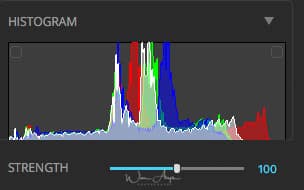
The presets and full control corrections all fit on a single screen. The presets are on the top and all corrections on a right collapsable panel. It’s now also possible to import and export presets, and a fair number are available as a separate purchase. You can also re-arrange presets by dragging and dropping and do neat things like choose your own icon for your custom presets. It’s also possible to rearrange the interface according to your workflow.
Another new feature is a better Lightroom integration. In Perfectly Clear batch (export) mode, you can press sync to apply the enhancements of a previously edited photo to all selected photos.
New features in Perfectly Clear V3,5
One of the most interesting new features in Athentech Perfectly Clear 3.5 is that this is now also a Stand-Alone Application, besides off course still being available as a plug-in from photoshop or Adobe Lightroom too. Running Perfectly clear 3.5 as an application has some interesting benefits especially for any photographers out there who are considering dishing the monthly Adobe payments.
RAW compatibility
You can now like open almost any RAW file directly, cropping images and directly printing or exporting from the app itself.
The RAW capability also comes with a new RAW adjustment tab which allows you to modify exposure, do a degree o highlight recovery, add fill light, change the white balance and apply lens corrections.

autumn preset
- Exposure: allows you to djust the global exposure for a photo. You can add or subtract up to 3 stops of light from most raw files thanks to a proprietary built RAW engine.
- Highlight Recovery. A very useful feature at times with for instance blown out skies that specifically attempts to recover lost details in the brightest areas of a photo.
- Fill Light. This option is useful for filling in parts of an image that are lost to shadows.
- White Balance. This preset menu lets you choose from useful presets that match closely those found in DSLR and mirrorless cameras.
- Temperature. You can refine the color temperature for a shot manually to achieve a proper white balance. The slider is based upon degrees Kelvin.
- Tint. The Tint slider is used less often but is used to adjust the shot when gas or older fluorescent bulbs are used. A scene may also have a lot of green, and this can help balance that.
- Lens Correction. There are custom profiles available for many lenses that allow the raw development settings to be fine-tuned based upon the camera and lens used. Most lens manufacturers now have open source profiles that Athentech uses here in this correction tab.
After you’ve finished with your RAW edits, you can click the Sync Settings or Synchronize buttons to apply the adjustments to all open RAW photos.
Filmstrip
The latest Perfectly Clear version also features a Filmstrip on the left hand of the interface. This allows for easy navigation of both the main presets as well as the new looks, basically giving you a preview of the effect or enhancement that each preset would bring. Perfectly Clear 3.5 is by now a very mature system with streamlined code and all previews render very quickly, even with larger megapixel files.

Visual Presets & LOOKs Preview
Perfectly Clear 3.5 now offers a new way to see what your presets will look like without even having to apply them. You can now see both LOOKS and presets as thumbnail images. It’s an easy way to get an idea of what the look or preset would do too your specific image.
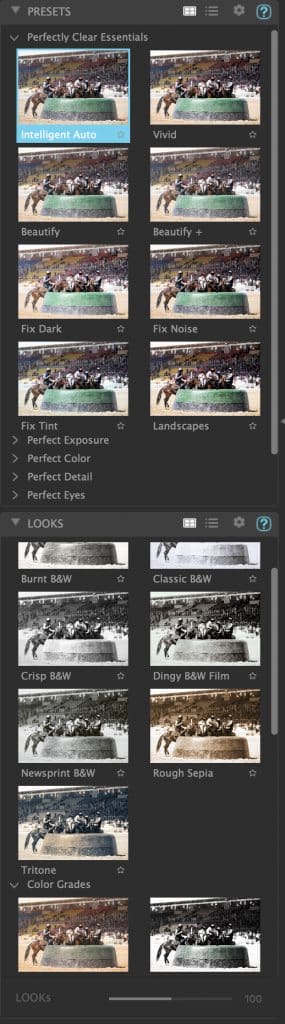
Perfectly Clear’s LOOK’s technology is powered by LUT. A LUT or lookup table remaps the color an image based on a color profile. They’re great for film looks, black and white conversions, and creative color grading. Any movie that you’ve seen in the digital age has a type of color grading applied with a LUT. They are very powerful and I’m sure you’ll start to see examples of this everywhere once you start using them.
Manual Finishing Controls
Perfectly Clear 3.5 has added a new tab for fine-tuning your images. It’s possible to tweak the color and tone of your photo with precision, including advanced controls for Shadows and Highlights. Giving your image a final pass through is what all the top photographers do and it’s nice to see this incorporated into the Perfectly Clear v 3.5 workflow

Double Dip LUT
Graduated Filters
It’s now also possible to adjust the sky and foreground independently using graduated digital ND filters. These filters are quite powerful and it’s of course possible to control the transition between the adjustments (even allowing a neutral zone). You can easily move and rotate the graduated filter into precise position.
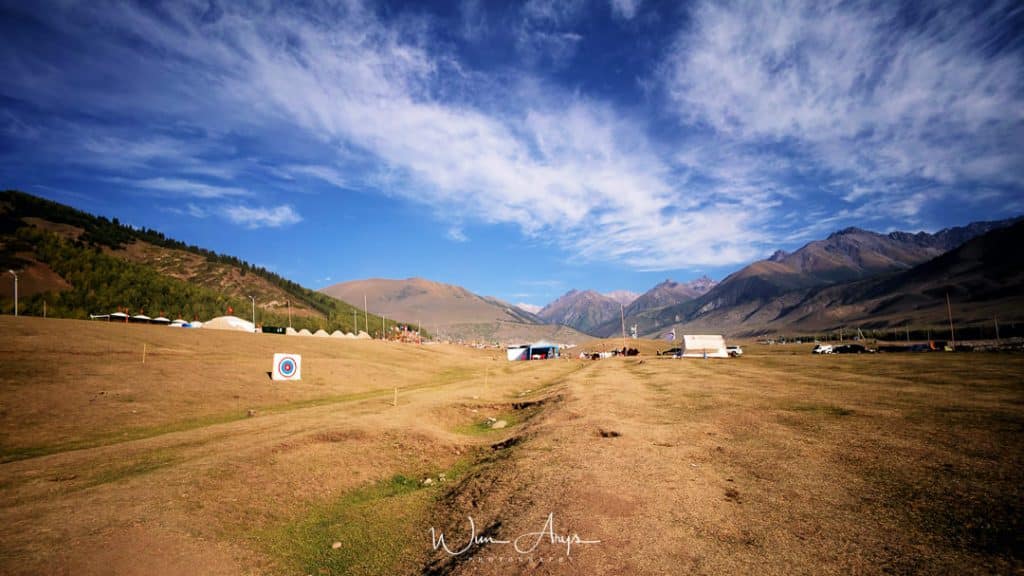
Once placed you can target specific areas for editing. All of our finishing tools plus our targeted sky and foliage enhancers work with the new Graduated filter. Boost the vibrancy of a blue sky, darken the foreground and enhance the foliage, all these things are easily achieved.
Stylistic Vignette and Radial Filters
These filters allow you to make an elliptical selection and apply adjustments inside or outside the selection. It’s an easy way to make advanced and creative vignettes.
Robust Color Restoration and color casts
Perfectly Clear Version 3 already had two tools that made it easy to fix even your most challenging color shifts and color casts. The new color restoration command gives more natural results than these with a now automated process that intelligently adjust the photos.
Conclusion
Athentech Perfectly Clear version 3,5 is a huge update from former versions with many new features and enhancements. Athentech make automated systems for the largest photo printing companies in the world and all this experience in enhancing and fixing images eventually triples down to their consumer products. What is interesting is that their workflow and processing chain is indeed unique to theirs. Perfectly Clear does not copy Adobe or Skylum, instead they have their own ideas when it comes to image processing and this very mature Perfectly Clear 3.5 certainly proves that.
For landscape photographers, there is now a preprocessing module that allows you to add corrective or creative filters and restore under- or overexposed images. It’s also possible to enhance the sky and foliage to bring out more blues, greens and/or browns in your images. Other new features include a new color vibrancy module and the ability to set a custom black point for more natural exposure changes.
This can all be done in a simple manner with strength sliders for fine tweaking (remember less is most often more with these things. Portrait photographers also have a few new features to look forward too. It’s now possible to manually add faces for the beautification modules if for some reason Perfectly Clear could not detect them.
The lip sharpening features have been expanded to include manually selectable subtle, default and coarse methods and there is now also a new blush make-up control feature. Skin toning and smoothing tabs have also been expanded to include several modes of processing for finer control of the end result.

Portrait photographers also have a few new features to look forward too. It’s now possible to manually add faces for the beautification modules if for some reason Perfectly Clear could not detect them. The lip sharpening features have been expanded to include manually selectable subtle, default and coarse methods and there is now also a new blush make-up control feature. Skin toning and smoothing tabs have also been expanded to include several modes of processing for finer control of the end result. Most of these separate modules now also have a strength slider to adjust the amount of effect according to your liking.
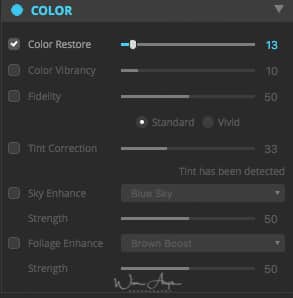
The interface and navigation system have also been completely overhauled. You now have more control over the layout so you can customize the different tabs and panels according to your liking. Besides the built-in presets from version 2, you can now also purchase new presets from well-known photographers and retouchers.

As I mentioned earlier, Perfectly Clear version 3.5is a major update and I’m sure that it’s worth upgrading for many users of previous versions. If you’ve never tried this software as an Adobe Lightroom/Photoshop plugin or standalone editor, I’m sure you’ll be surprised with the subtle and natural looking beautification features of Perfectly clear, as well as the automatic enhancements for just about any image.
Perfectly Clear version 3.5 also brings a standalone edition that can read RAW and apply processing much like an application like Adobe camera RAW would do. If you’re planning on ditching Lightroom/Photoshop and want to switch to a pay once, own forever system, you should look at Perfectly Clear.
This latest update offers many other useful additions like a new filmstrip for easy navigation, undo/redo, a visual preset system, LUT integration, graduated/radial filters and further enhancements to the color restoration/tint removal system.
Purchase and availability
Athentech is now owned by a company called EyeQ who are still selling Perfectly Clear here.




0 Comments